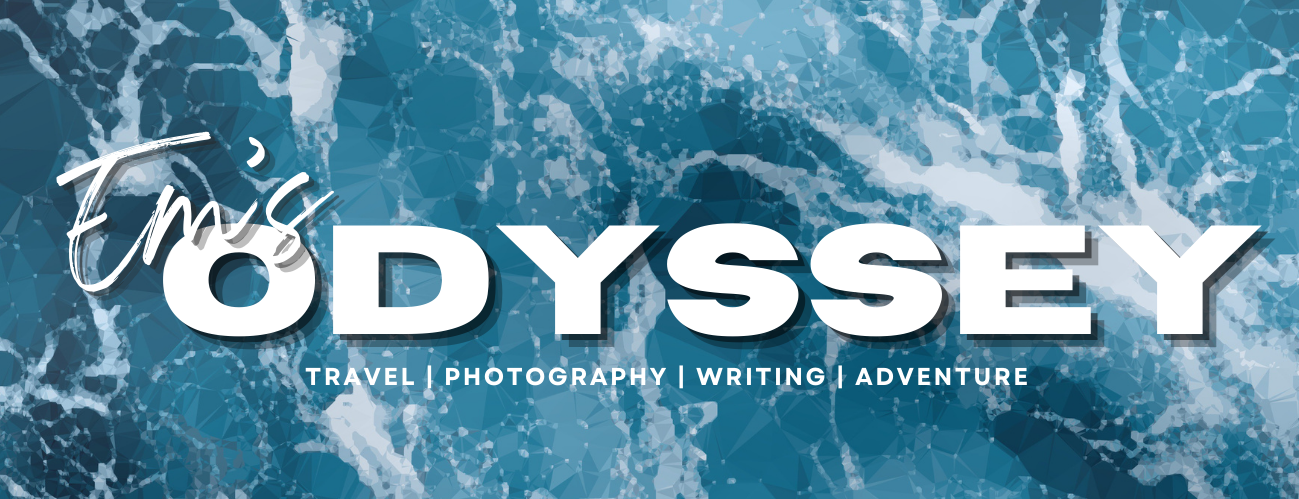How to Start Astrophotography // Part One
Astrophotography is one of the beautiful advancements of technology. Cameras can pick up a lot more than the naked eye, and you often don’t need fancy equipment. Even phones these days have the power to capture basic star photos. Taking star photos can be easy once you know what settings to use and how to get the focus right, but just starting out in astrophotography can be very intimidating. I’ve put together this guide to help combat the nerves of starting out! I’ll be splitting the information into two posts to keep it easy to read. The posts will be outlined as follows:
1. Taking The Photos
2. Different Compositions + Editing
Here is an example of some of the star photos I’ve taken that I will be explaining the techniques for.



What will I need?
To start beginning astrophotography you will need a DSLR camera! You’ll need one with Manual Mode (not necessarily the ability to use it, yet). Also make sure you have a Tripod with you! Most photos take around 20-30s to shoot, and your little shaky hands cannot hold the camera still enough to get a good, clear shot of the stars. You can attempt to get away with balancing the camera on something, but it’s generally hard to find something that points upwards. Another tool I recommend using is an app that maps the sky for you, so that you are able to see where the highest concentration of stars is (usually the milky way), as this gives you the most interesting shots. I highly recommend Star Walk 2 – it enables you to search and track particular objects in the sky, such as comets, meteor showers and satellites. If you want a more pro option PhotoPills costs $16NZD and will help track your photos in the sky specific to your location.
what is manual mode ?
Manual Mode is important for astro-photography, as it gives you full control of the three main settings – shutter speed, aperture and ISO. On most cameras there will be a large dial on the top, with one of the settings displaying an M. This is Manual Mode. You will see three main numbers, which we will be working with.
SHUTTER SPEED – A number that looks like 1/500 or 30″.
These numbers will differ – anything with a slash means a ‘nth’ of a second e.g. 1/500th of a second.
Any number with a quotation mark e.g. 30″, means 30 seconds.
APERTURE – An F, followed by a number e.g. F5.6
ISO – This is generally a number with ISO before it – e.g. ISO100
what the heck are aperture, shutter speed and ISO?
aperture
Aperture is how much the lens opens when taking a shot, or how much light is let in. It directly affects your depth of field, or how much blur/focus is in your photo. If you have a large aperture – for example F22 – the lens will let minimal light in. This means everything in your shot will be in focus. However, a low aperture e.g. F3.5, will let a lot of light in. This generally means everything except the subject will be blurred. In order to achieve lots of light in their star photos, most professionals use a high-end DSLR camera, partnered with a wide lens that has the capability to use a low aperture. My Canon EOS 90D and 18-135mm lens can operate as low as F3.5, where some lenses have the capability to get to F1.4.
Because stars are so dim, they are hard for the camera to pick up. This means it is important to have the aperture as low as possible to pick up the most amount of light.
shutter speed
The next setting is Shutter Speed. Most DSLRs will have the capability of going automatically up to 30 seconds. Depending on how big your lens is, you can usually have about 25s of exposure before your camera starts to pick up star trails. I will touch on intentional star trails (see the first image above) in part two. The 500 Rule will help you avoid these blurry star trails if the are not intended.
Divide 500 by the length of your lens. For example my lens is an 18-135mm lens, so I will divide 500 by 18mm which equals 27.7s. I can have a 27 second photo before the earth’s rotation gets picked up as a star trail in my photo.
iso
ISO is your camera’s sensor’s sensitivity to light. The lower your ISO, the less light your camera will pick up, and the darker your image will be. Sounds pretty simple, just put the ISO up as high as possible right? However, there’s a catch. The higher the ISO, the more grainy or unclear your photo can be. While in some daytime shoots that can be trendy, it can make star photos looks quite pixelated and rough. I usually have the ISO as low as I can for star photos. About 3200 usually gives me a well-exposed photo.
Manual Focus
Manual Focus is very important as well. The ability to switch between Auto and Manual Focus should be on your lens as a little button. Sometimes it will be built into the camera itself. Automatic Focus won’t be able to pick up the stars because they are too dim. This means you need to focus them yourself. This can one of the most frustrating and time consuming parts of starting astrophotography on a budget.
I believe about 40% of my time is spent focussing, 10% fiddling around with other settings and the other 50% waiting for the photo to be taken. I’ve read multiple articles about how to avoid blurry stars (you can see in some of my photos, the stars are more blurry than others, as you follow my learning curve), but I’ve found I just need to take as many practice shots as possible before I can take that one ‘banger of a photo.’ If you’re really into it, there’s actually particular lenses you can buy that focus to infinity, which would be absolutely amazing, but personally I don’t have the money for that. I have also seen articles that advise focussing on the horizon during the day, and then waiting for night to fall, but that takes a lot of patience and some potentially damp camera gear.
Live View
Another way to help with focussing – especially while starting out in astrophotography – is the use of Live View, which shows your photo through the screen instead of the viewfinder. If you’re lucky, sometimes it picks up stars and you can tell if you’re in focus or not. You can even move your camera to point at a far away house light or bright star to help with this. Be careful though, sometimes when flicking between Live View and viewfinder it changes the settings, as the capabilities of Live View ends at a 1/30th of a second exposure on the 90D. We need 30 whole seconds! I would also recommend using a Timer, or a Remote, as this eliminates any chance of camera shake when you press the shutter down.
Raw Shooting
RAW Shooting makes sure your camera collects all the data. Most default settings will be set to JPEG, which is a smaller, compressed file. In order to get the file smaller, the camera has to drop some information, which includes important detail to the photos. This is okay for saving space, but it does mean the camera will drop important information and may make it harder to recover colours and smaller stars in post-processing.
Because every camera is different, I can’t tell you exactly how to change this, but on the Canon cameras, under the first drop-down when you press menu is a setting called Image Quality. You get the choice of RAW (20MB), MRAW (11MB) and SRAW (5MB), which of course is size of the photo. There is a choice between size of JPEG, but this setting should be set to the dash, so that you’re shooting in RAW only. I had my settings accidentally in RAW + L which meant I actually got a duplicate photo for each shoot, a RAW file as well as a large JPEG. I think my storage had a heart attack.
finishing up part one..
Next time I will cover some creative shots and post processing of star photography, so in the mean time, get out there and shoot some star photos!
If you want to learn a bit more about photography basics, start here.
Happy snaps!
FOLLOW ME ON INSTAGRAM here